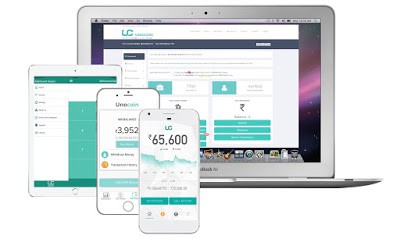Unocoin coupon code – Sign Up at Unocoin & Get Rs 200 FREE! Use Coupon Code Mentioned Below At Sign Up To Avail this Offer. Also Check Game Hacker apps
Unocoin Coupon Code
- Download Unocoin App (For Mobile User) – From Here || PC/Desktop User – Visit Here
- Mobile User – Open App & Add Email, Password, Refer Code – U249212
- Now Click on “Have A Coupon”
- Enter Unocoin Coupon Code (To Get Rs 200) – UNOCOIN200 OR UNOWEEK200 Or TTA200 Or FBA200 Or UNO200
- Now Complete Registration By Email Verification.
- At last Just Verify Your Document (Mentioned Below)
- Pan Card
- Adhar Card
- Your Photo
Now Wait For Account Verification (Account Will Be Verified Within 48 Hous Or 4-5 Days).You Will Be Notified Via Mail After Document Verification.
After Verification, Open Unocoin App, Click on “Bitcoin” Logo!! Hurray! Rs 200 Has Been Credited To Your Unocoin Wallet ( Its Bitcoin, So Money Added May Get Increased Or Decreased )
Refer & Earn
Refer A Friend & Earn 15% Of Thier Transaction fees FOREVER! + Now Earn Rs 10 Paytm Cash Extra For Each Refer

- Open Unocoin App Or Visit Unocoin Website.
- Click on “Refer & Earn”
- Share Your Unique Refer Link With Your Friend, Family Members.
- Make Them To Add & Apply Coupon Code (Mentioned Above – Rs 200 Free Bonus).
- As Soon They Complete Thier Document Verification Process (They Will Get Rs 200 Bonus).
- Now As Soon They Make Any Transaction, You Will Earn 15% of the transaction fee (Lifetime)
Through Unocoin referral program you can earn 15% of the transaction fee that Unocoin charges to your referrals as a gift. It is paid to your Unocoin wallet in bitcoins using the average price of buy and sell at the time of buy/sell order processing of the orders placed by your referrals. You should be a verified member to refer your friends to Unocoin.s
Unocoin BookMyShow Topup Offer
- Now You Can Topup Your BookMyShow Wallet Using Unocoin.
- Topup your BookMyShow wallet from Unocoin.
- For PC/Desktop User – Click here to topup.
- Mobile User, Click On “Menu” >> “Topup”
- Now Simply Add Your Mobile Number & Amount You Want to Add to Your Bookmyshow wallet (For Example – Add Rs 195)
- Click on “Confirm Button” & Its Done!
- Rs 195 Has Been Credited To Your Registered Bookmyshow wallet Account!
About Unocoin
Unocoin is India’s leading bitcoin company. It enables Indians to buy, sell, store, use and accept bitcoin.
With a mission “to bring Bitcoin to billions”, Unocoin was founded in July of 2013 in the town of Tumakuru, Karnataka and is India’s first entrant into the bitcoin space. Later the company shifted its major operation to Bengaluru.
With over 150,000+ satisfied customers and 350+ million in total revenue, Unocoin has been on the forefront of bitcoin revolution in India. Unocoin received its initial kickstart when renowned Bitcoin Investor Barry Silbert invested 250,000 USD in Unocoin making it the first bitcoin investment in the country and in three years the company has drawn more than 30 top investors from 5 countries. In September 2016, Unocoin had raised $1.5 million in a Pre Series-A round, the highest total raised for a digital currency venture in Indian history.
Buying Bitcoin
Once you are a verified member, you will be able to buy bitcoin on Unocoin. Click on ‘Buy/Sell Bitcoin’ link, go to “Buy Bitcoin” page and enter how many bitcoin you would like to buy or for how much in INR. You would be paying for the bitcoin using your INR balance and this process is instantaneous.
You can either opt to receive the bitcoin on your Unocoin wallet or to a different wallet address (bitcoin address) that you can provide while purchasing. You will have to confirm the purchase in the confirmation window before your order gets placed.
Selling Bitcoin
You can only sell that bitcoin stored in your Unocoin wallet. If your wallet has insufficient BTC to be sold, please make sure it is replenished before you put out a sell order. You will need to add your bank details before you proceed to ‘Sell bitcoin’. This will be the bank account where you will receive INR after the successful sale. The name on the bank account should be the same as your name in your Unocoin profile (initials, expansion or abbreviations are acceptable). The bank should have an IFSC code for us to pay you using NEFT/RTGS. You can find the IFSC code on the bank cheque or by contacting your bank. Once you have added a bank account, go to “Sell Bitcoin” page and enter how much bitcoin you are willing to sell. Lastly, confirm your sale in the confirmation box. We need upto 3 working days to process your order. Once processed, most payments are made via NEFT/RTGS which is usually credited on the same working day but can take a maximum of 1 working day.
Deposit / Receive bitcoin in your Unocoin wallet
You can start receiving bitcoin to your Unocoin wallet address (on the “Send/Receive Bitcoin” page). We use Bitgo service to receive bitcoin deposits to your Unocoin wallet. This process takes no more than a minute or two, with the rare exception of up to two hours. Please note the bitcoin can be sold or sent to another recipient only after the deposit has 3 confirmations which take approximately half an hour. In the “Account Settings” page under “Notifications”, the user may avail the option to receive an email notification whenever a deposit is made.